Today, I’ll show you how to use Swift 4 and the Grand Central Dispatch (GCD) application programming interface (API) to implement the execution of (multiple) tasks in the background, i.e., parallel/concurrent execution of tasks on a multicore CPU. I’ve built a sample app that gives you two options: 1) synchronous execution of tasks in the background and 2) asynchronous execution of tasks in the background. All my Swift 4 code from this article, part of an Xcode 9 project which builds a fully-functional working sample app, is available for download here. Join me in: reviewing concurrent programming concepts; reviewing my concurrent Swift 4 code; and, examining videos of my app in action, videos of console output from my app, and the console output text itself. I’ll even show you how to graphically visualize my app’s CPU and thread usage with Xcode’s Debug Navigator.
This is a look at the app — a snapshot — after all images have finished downloading asynchronously in the background:
Here’s a video of the app downloading images asynchronously in the background:


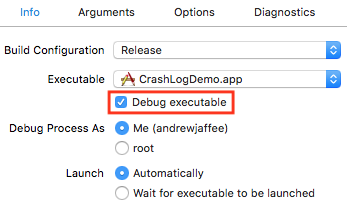
 Today, we’ll talk about manually
Today, we’ll talk about manually